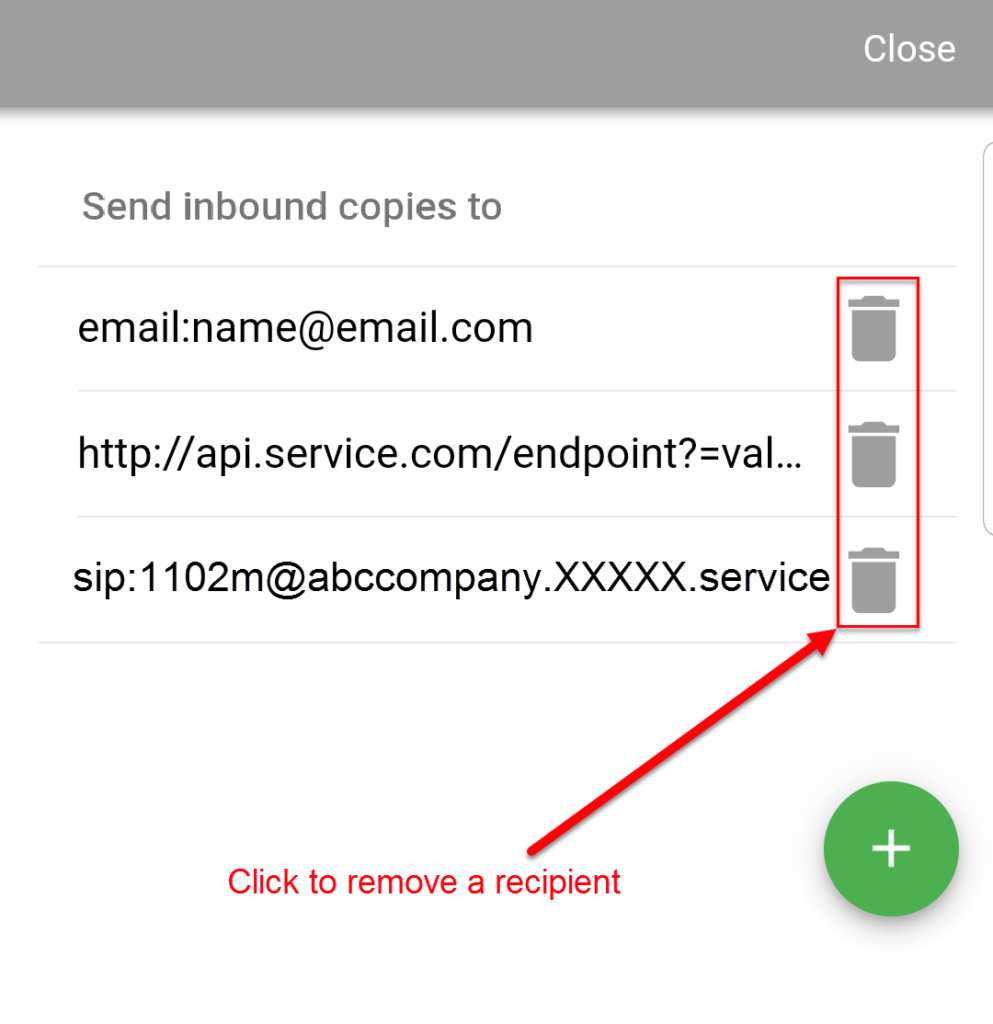SMS Copies or Forwarding Options
If you wish to forward your messages or send a copy to other people you can do this through the Send Copies settings found in the SMS Numbers page of your ReachUC mobile app. You have three destination options for sending copies: ReachUC User, Email, or URL.
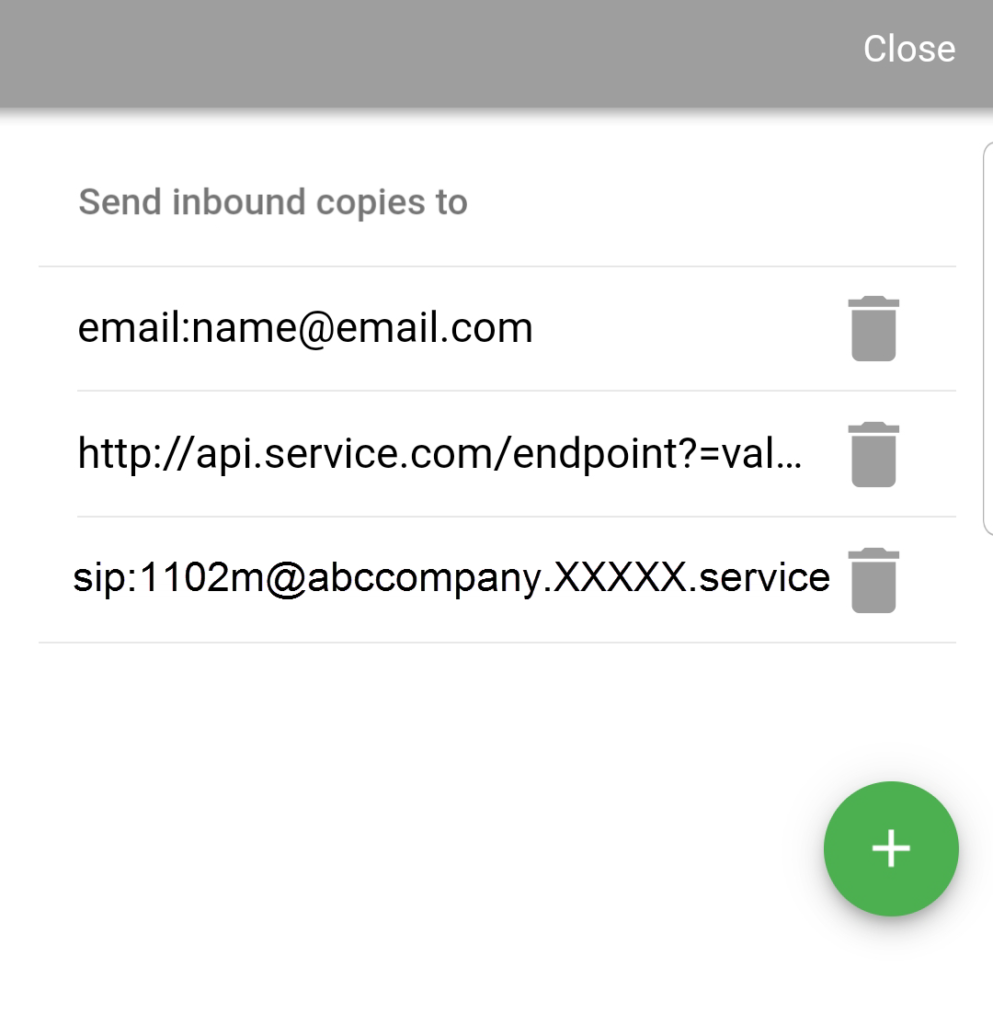
Adding a Recipient
You can add a recipient one at a time by clicking on the floating Plus icon and then choosing one of the three destination options.
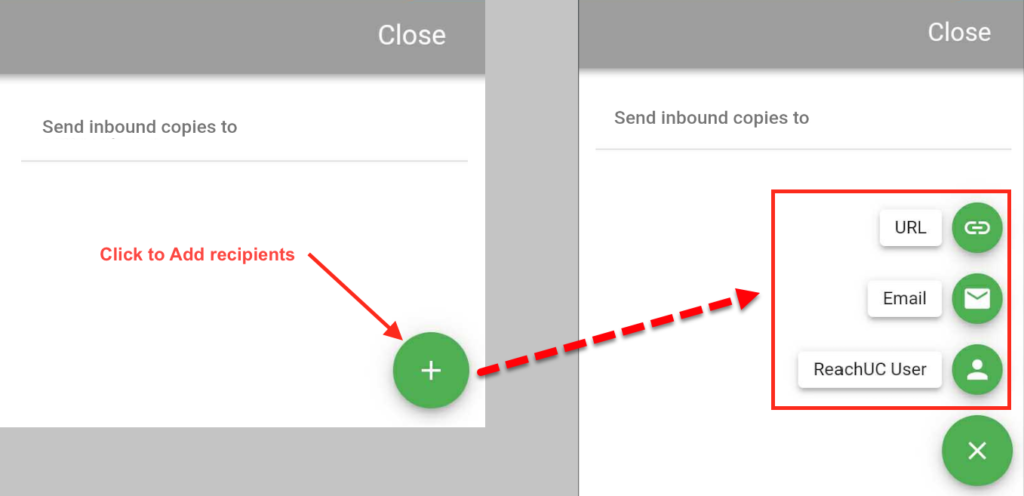
ReachUC User
Choosing the ReachUC User option will show a list of ReachUC users in your organization to choose from. Clicking on one of the choices will add that extension to the Send Copies list.
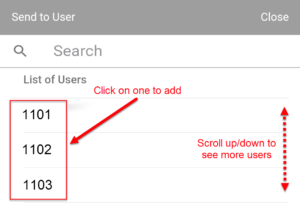
Choosing the Email option will open a dialog where you can supply an email for which incoming SMS messages will be sent copies to. Note: An email address in the correct format must be entered or it will not be saved.
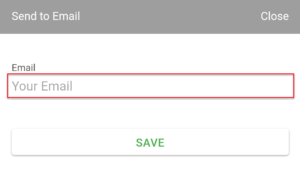
URL
Choosing the URL option will open a dialog where you can supply a URL for which incoming SMS messages will be sent copies to. The entry should be an active URL endpoint starting with http or https.
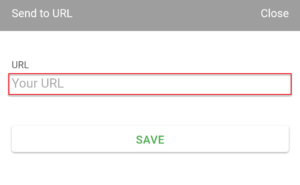
Please note the following important points related to forwarding messages to a URL:
- The URL endpoint should NOT require authentication.
- The URL should support the HTTP POST method
- The following information is sent as JSON payload:
- source (the sending entity)
- destination (the receiving entity)
- message (the message content)
- urls (references to media files when the incoming message is an MMS)
Removing a Recipient
Clicking on the trash can icon beside a recipient will remove that from the list where your incoming messages will be sent a copy to.