Removing ReachUC App on MacOS
The instructions below describe how to remove the ReachUC Native Application from your MacOS machine.
- Using Finder navigate to Applications.
- Remove the ReachUC app by selecting ReachUC Native and moving it to the Trash.
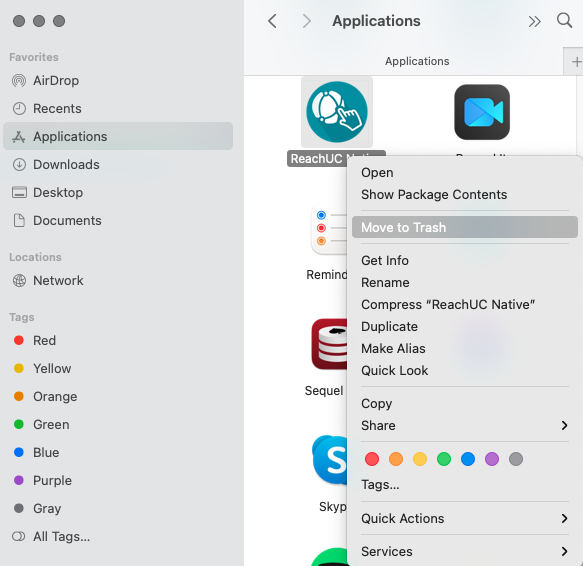
- Navigate to the Library, Application Support, and remove the following ReachUC folders
- com.reachuc.cloudsoftphone.osx
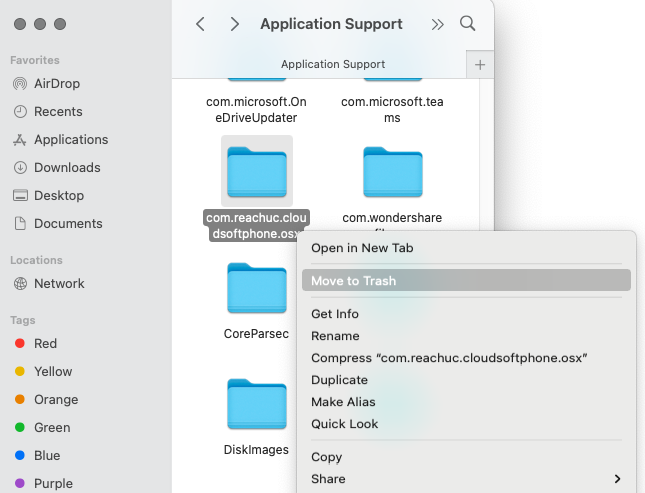
- ReachUC
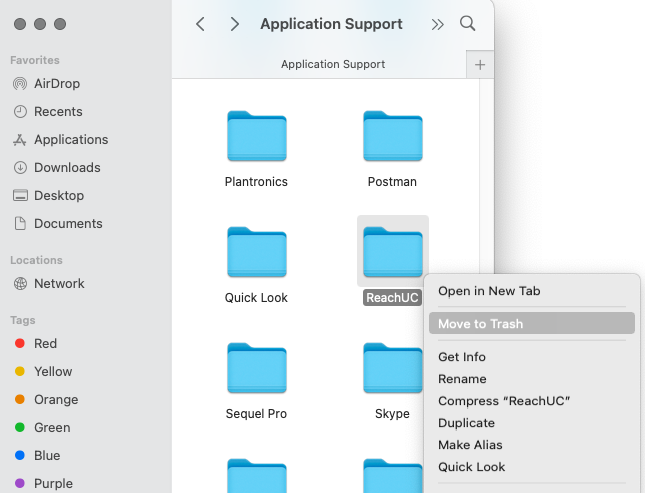
- com.reachuc.cloudsoftphone.osx
