Show SMS Target Feature
The Show SMS Target feature of the ReachUC Mobility app provides the user the ability to identify which of their numbers is being used by a message sender. This becomes very useful when there are several numbers pointed to your ReachUC user account and more so with the addition of the SMS Number Sharing feature.
The Show SMS Target setting for ReachUC has three supported values, which are “never”, “always”, and “alternate”.
The behavior of the values are as follows:
Never – The sender’s number will not be shown.
Always – This will place the destination number used by the sender as a prefix before the message with the format [XXXXXXXXXXX].
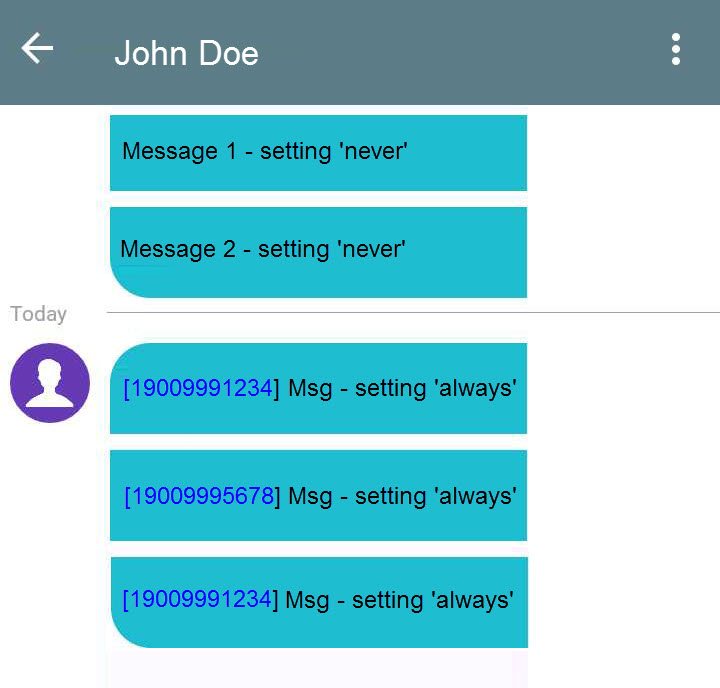
Alternate – Works just like the Always setting except if the number used is other than the number set as your user’s active number (SMS Caller ID) then it will not place the prefix before the message.
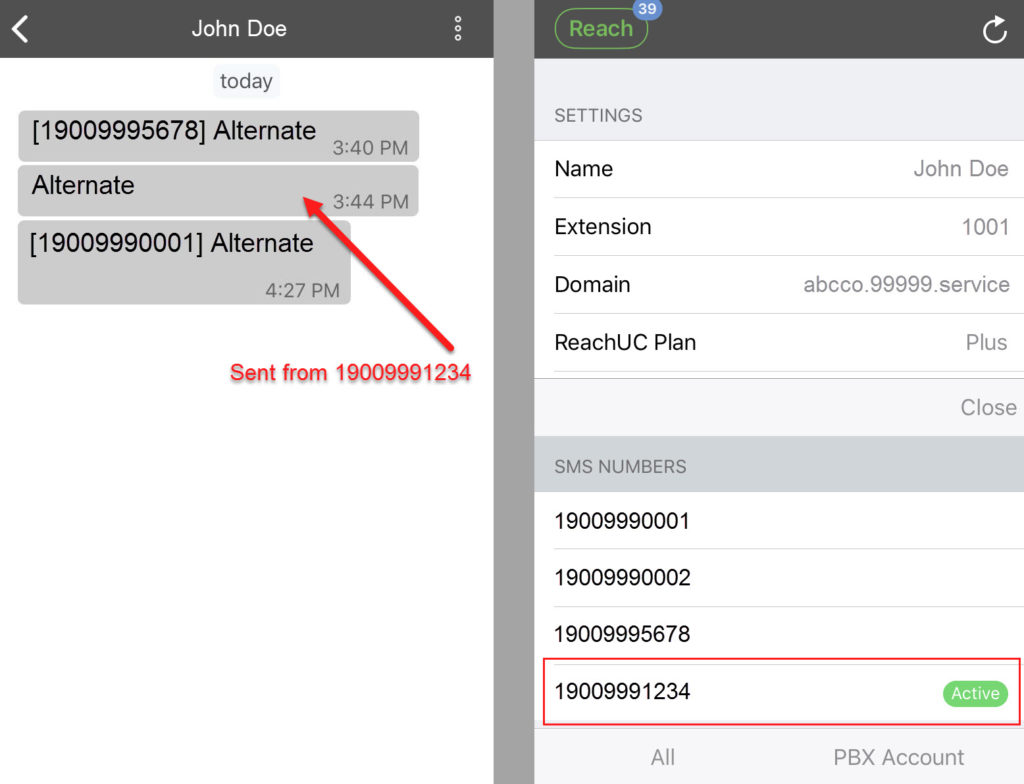
The Show SMS Target value can be changed by going to the PBX Pane of the app and then clicking on Show SMS Target under the PBX Account tab.
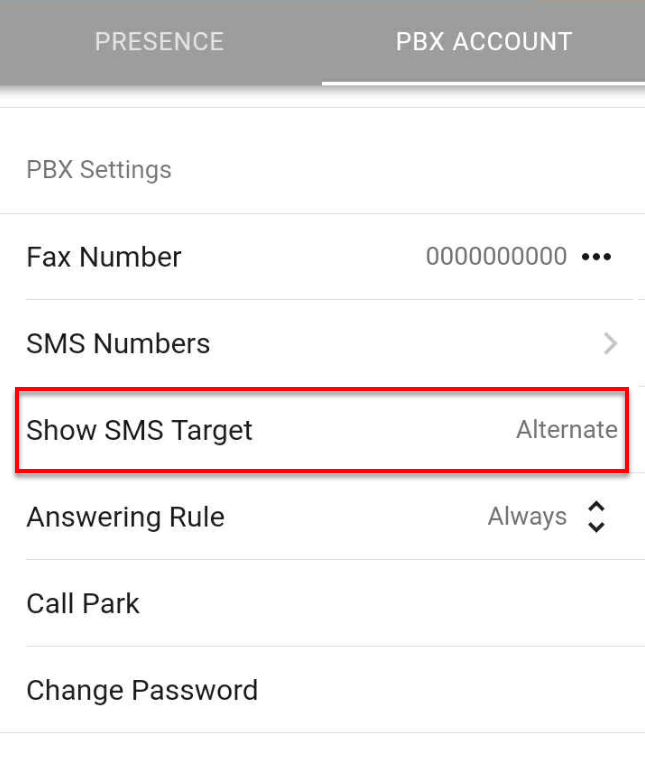
This will then show the options to choose from with the current value marked by a checkmark on the right.
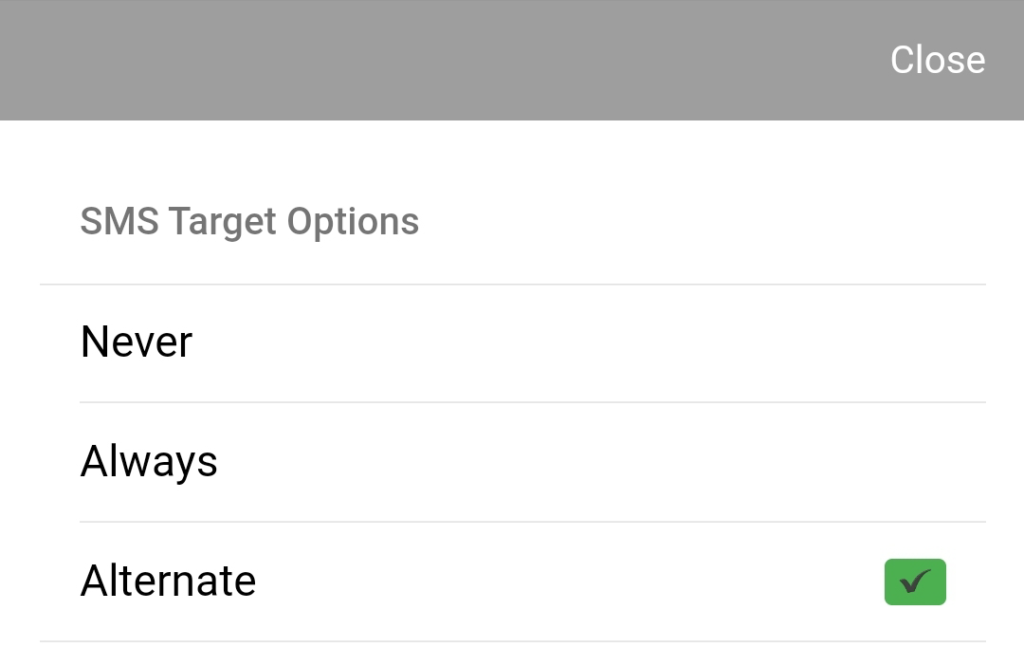
Clicking on an option will set that as your new Show SMS Target setting.
