Sending and Receiving SMS by Email
You may request your ReachUC phone provider to assign your purchased SMS-enabled phone number to your designated email address.
You will receive the inbound SMS messages sent to your phone number in your email inbox. Your reply to such an email will be sent as an SMS to the sender.
You may also initiate an outbound SMS to a phone number by addressing the email to xxxxxxxxxx@msg.reachuc.com where ‘xxxxxxxxxx’ is the destination phone number.
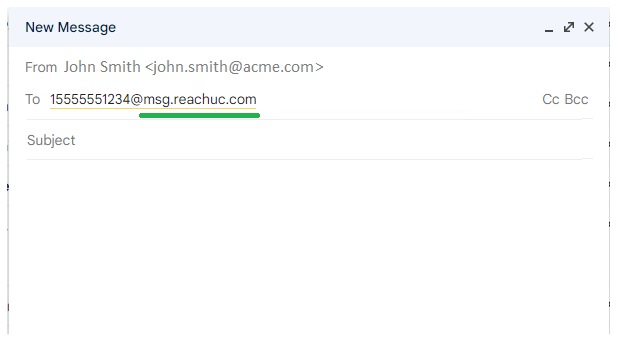
Note: The SMS will fail if the email address you are sending from is not assigned to any SMS enabled number.
When this is set up, you will not receive your inbound SMS in your ReachUC application but will be able to continue using your ReachUC application for chat and calls. So, please consider this decision with care.
Warning! This feature is not compatible with other UC Clients.
