iOS Device Contacts
ReachUC gives you access to your device and PBX contacts thru the Contacts pane.
To view your contacts click the Contacts icon at the bottom of the screen. You can switch between viewing device and PBX contacts by clicking on the tabs at the top.
![]()
You can search for and select a specific contact from this screen by using the search bar which will then show the matching contacts (if any) on the screen.

You can click on the contact name to view more details or initiate a voice call, video call, or send a message by using the icons beside the names.
| Voice Call | |
| Video Call | |
| Send Message |
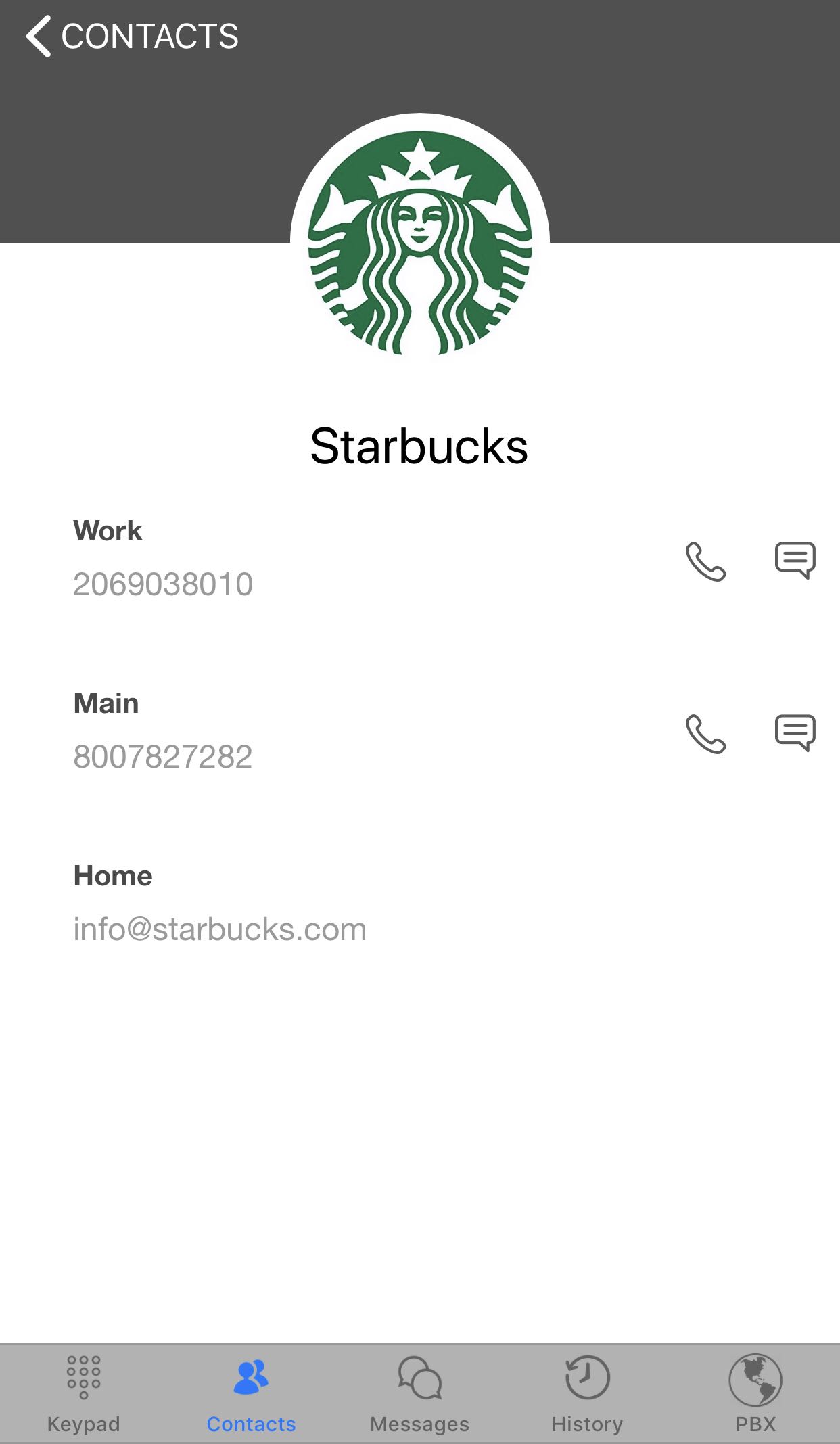
iOS Device Contact Details
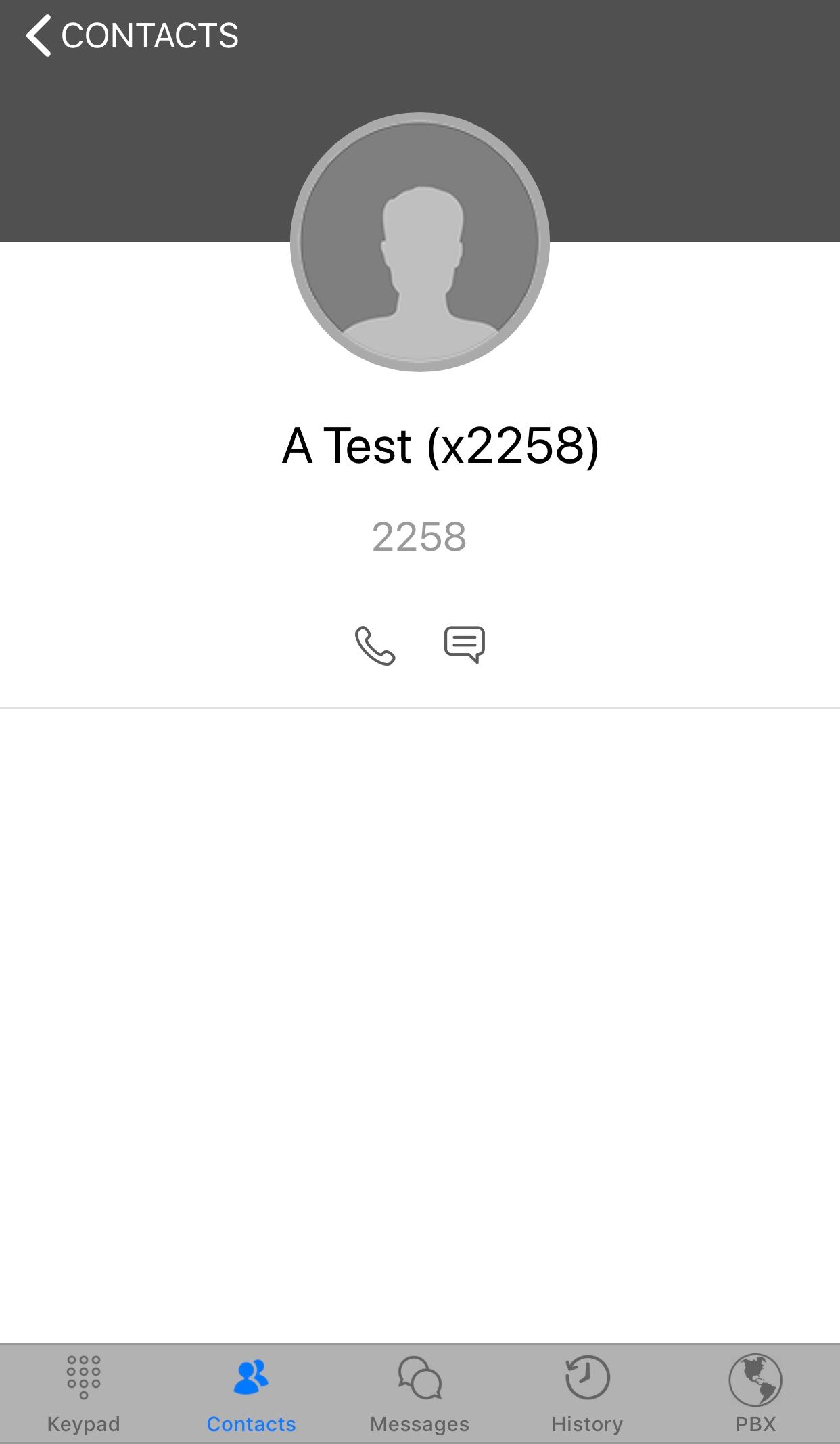
iOS PBX Contact Details
