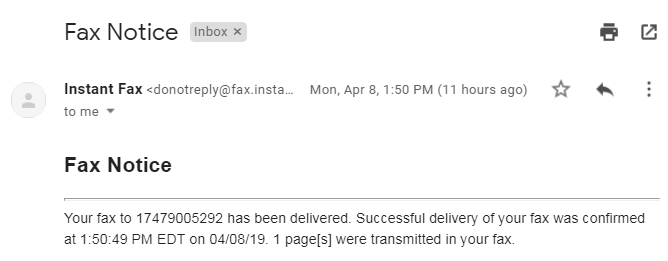How to Send a Fax from the Mobile App
If faxing is enabled for your account, you can send a fax by one of two ways in the PBX Presence tab: (Click the links to read further.)
- Send Fax Option when clicking on a contact.
- Send Fax Option when clicking on the Floating Menu button.
The file will be uploaded to a fax server for delivery with pop-ups showing that it is being loaded followed by a notice that the fax is in the queue.
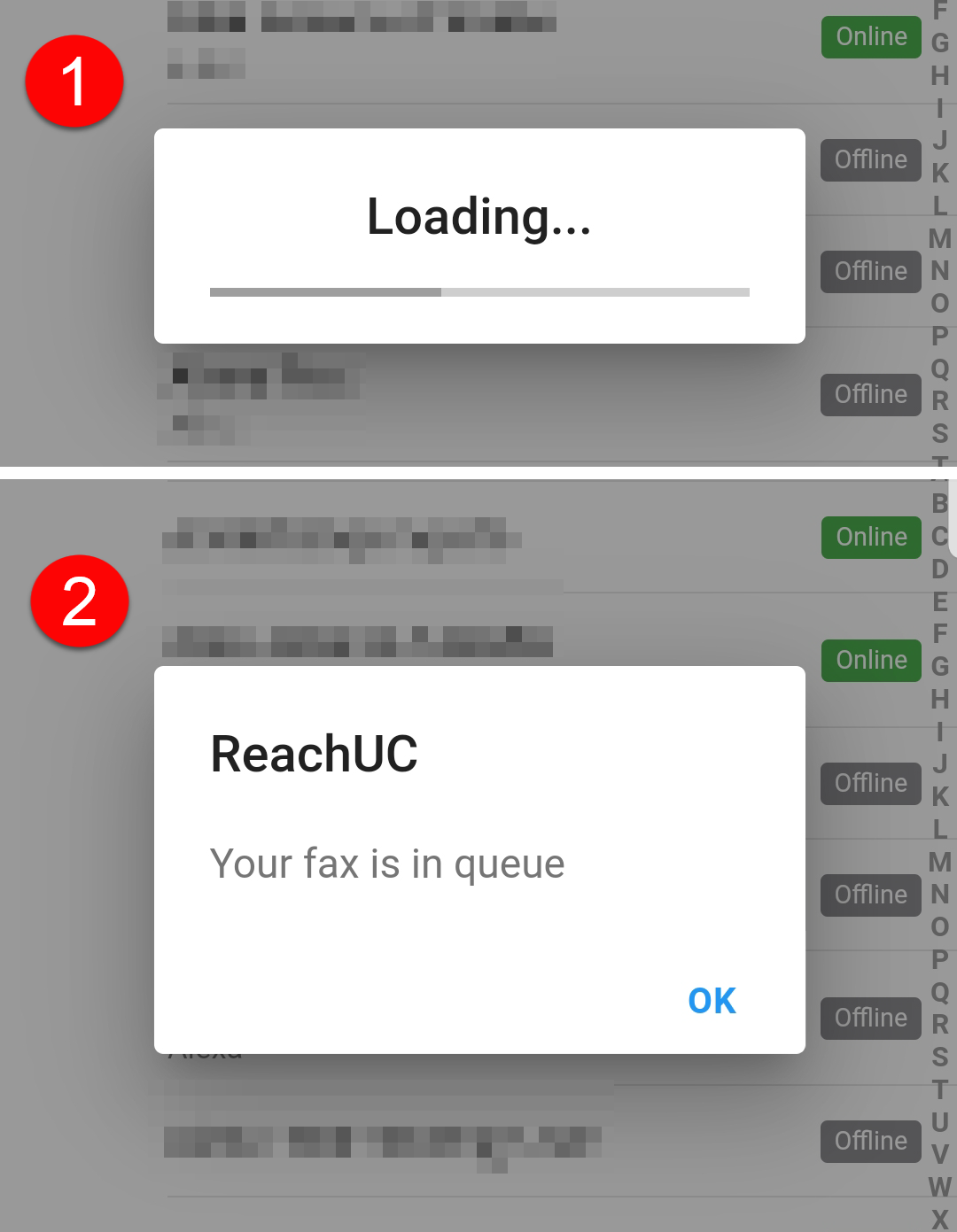
You will receive an email notifying you whether the fax has been successfully delivered, or if a problem occurred.