Chatting with other ReachUC Users
With ReachUC Plus it is possible to chat with other people in your organization using the ReachUC desktop or mobile app. To start a chat conversation, simply select the other party from the PBX presence panel in the mobile app, and choose the ‘Send Message” option. This allows you to send a chat message using their PBX extension number as the destination.
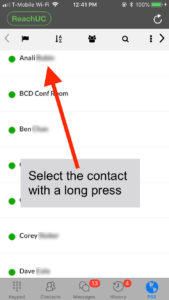 |  |  |
